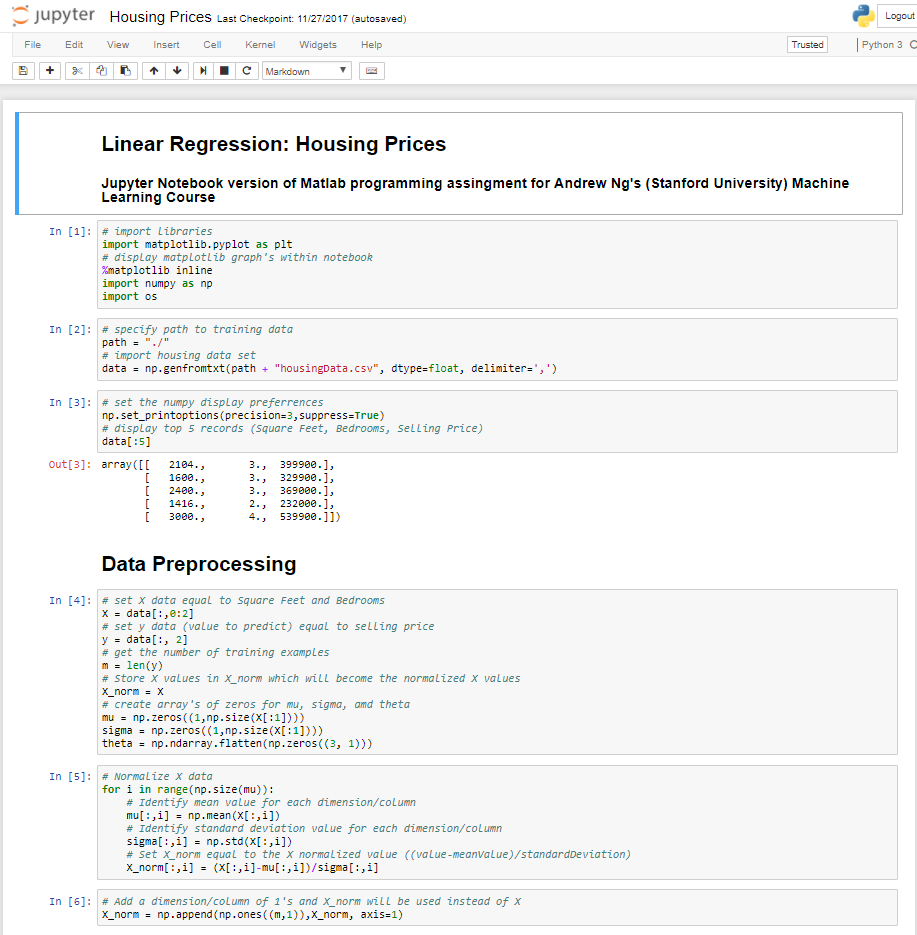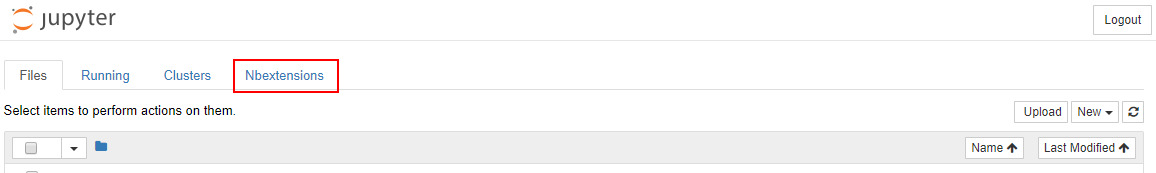Utilizing a Jupyter notebook for python programming is a must. While Jupyter notebooks perform well with the standard installation, installing NbExtensions is absolutely worthwhile.
This post will review installing NbExtensions via Jupyter NbExtensions Configurator (https://github.com/Jupyter-contrib/jupyter_nbextensions_configurator) and enabling some of the more useful extensions. NbExtensions Configurator will add a tab to your Jupyter Notebook homepage that will allow you to enable/disable extensions:
Pictured below is the Jupyter notebook from the blog post Linear Regression: Housing Prices prior to installing NbExtensions Configurator.
To install NbExtensions, open a terminal window and execute the following commands:
- pip install jupyter_nbextensions_configurator jupyter_contrib_nbextensions
- jupyter contrib nbextension install --user
- jupyter nbextensions_configurator enable --user
After completing the install of NbExtentions Configurator, start the Jupyter notebook server and open the Jupyter Notebook homepage. The Nbextensions tab is now available
Pictured below is the notebook extensions default configuration.
Enable the following extensions:
- Codefolding
- Hide input
- Notify
- Codefolding in Editor
- Scratchpad
- Tree Filter
- Collapsible Headings
- Snippets
- Table of Contents (2)
- Variable Inspector
Detailed documentation on all available extensions can be found at here.
Pictured below is the Jupyter notebook from the blog post Linear Regression: Housing Prices post installation of NbExtensions Configurator (with the extensions specified above enabled).